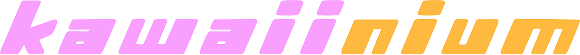R18 PATCH
Click here to download the “Ren’ai 0 Kilometer” R18 patch.

How to apply the R18 patch
Copy the downloaded file “data_r18.pcarc” to the folder where the local file “Ren’ai 0 Kilometer” is installed.
*Note: Please perform the above operations with the game closed.

If you cannot find the folder where “Ren’ai 0 Kilometer” is installed, right click on “Ren’ai 0 Kilometer” from the steam client library.
Then, from the “Manage” tab, click on “Local File Browsing”,
You can open the corresponding folder.

To check whether “data_r18.pcarc” has been applied to the game,
launch “Ren’ai 0 Kilometer” and look at the lower-left corner of the title menu screen.
If the label “R18” has been added, the patch has been successfully applied.