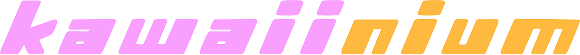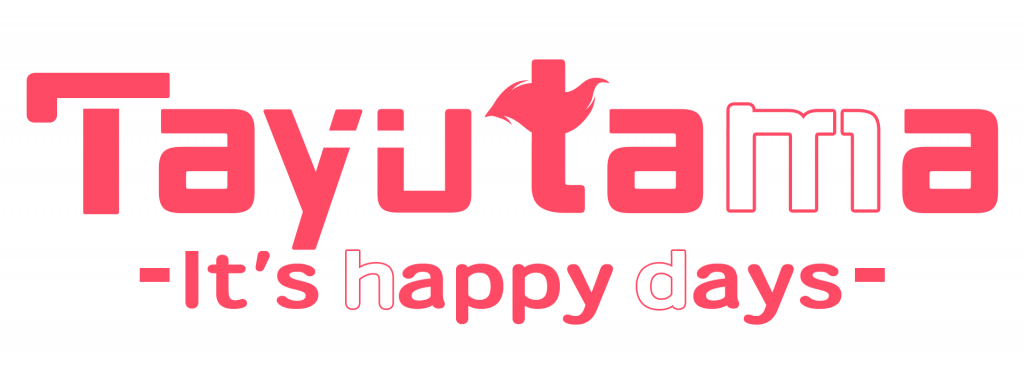
R18 PATCH
Click here to download the “Tayutama it’s Happy Days” R18 patch.

How to apply the R18 patch
Copy the downloaded file “tayutama_fd.pfs.050” to the folder where the local file “Tayutama it’s Happy Days” is installed.
*Note: Please perform the above operations with the game closed.

If you cannot find the folder where “Tayutama it’s Happy Days” is installed, right click on “Tayutama it’s Happy Days” from the steam client library.
Then, from the “Manage” tab, click on “Local File Browsing”,
You can open the corresponding folder.